International Refunds via PayMyTuition
The steps below outline our international refund process and provide timelines of when you can expect your refund to be deposited to your bank account once TRU has finalized processing your refund.
You will receive an email from PayMyTuition ([email protected]). This email will provide further instructions on how to complete your refund:
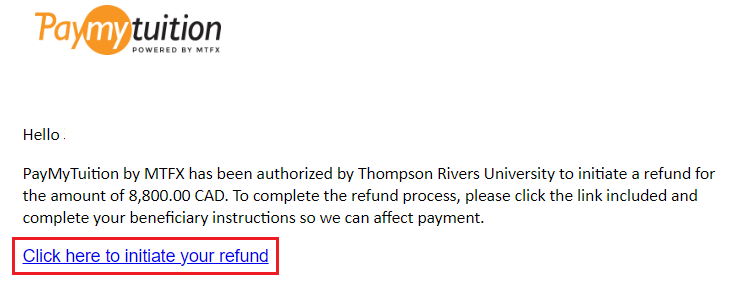
Alternatively, your refund will be available by logging into the myTRU Student Portal and accessing the PayMyTuition Payment Center.
To Access the PayMyTuition Payment Center and Access your International Refund:
Access the myTRU Student Portal homepage and select the "Make a payment" tile:
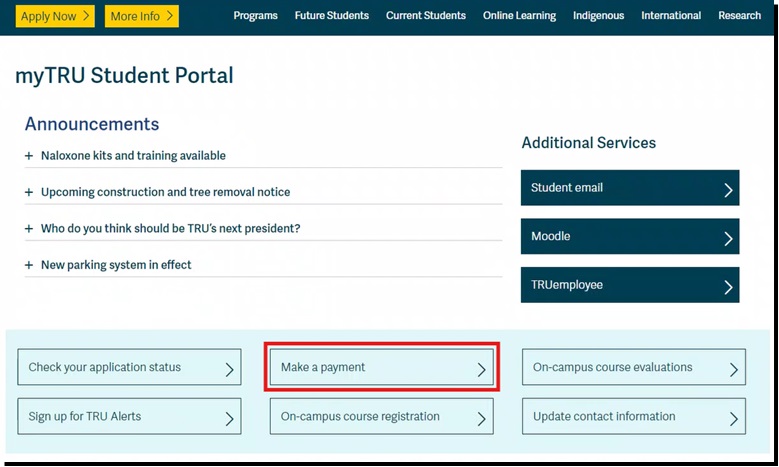
Follow the instructions on-screen to sign into your student portal:
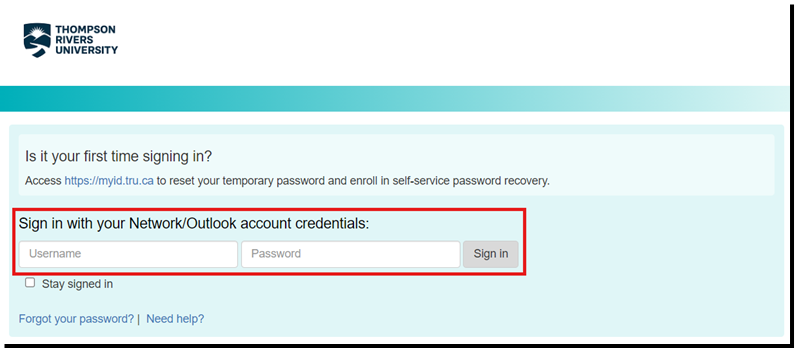
Upon signing in you will be redirected to the PayMyTuition Payment Center.
Once you are redirected, select the “Refunds” tab to access your refund portal:
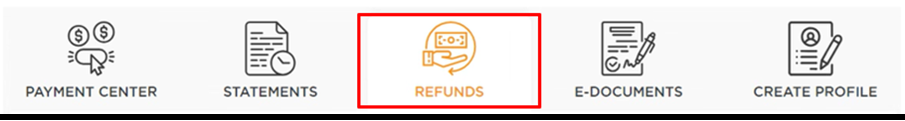
Within the “Outstanding Refunds” section, locate your available refund with a status of Initiated, and select the “Instructions” icon within the “Action” column to access your refund form:
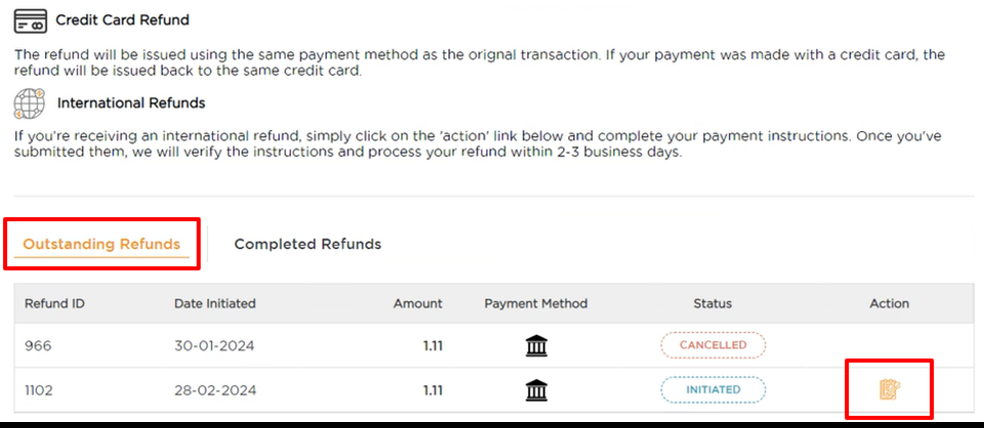
You may choose to deposit the funds into someone else’s bank account. When you are directed to the PayMyTuition refund form, you will have the option within the Beneficiary Information tab to select someone else as the recipient and input their bank information.

- Enter beneficiary details: Complete the online refund beneficiary instruction form which requires currency, identification documentation (either passport or driver’s license), banking and beneficiary information.
- Complete verification: Upon receipt of your completed beneficiary instructions, PayMyTuition will verify your request for accuracy. They will complete fraud and compliance checks to comply with various anti-money laundering and compliance laws.
- Payment confirmation: PayMyTuition will send you a confirmation email once your beneficiary information has been verified and approved. You will receive a PDF summary that is password protected. This PDF can be accessed using the bank account number that you provided in Step 2 as the password.
- Refund processed: Once your refund has been processed, you will receive a notification that your refund is complete. Please allow 3-5 business days for the payment to be deposited to your account.
If you encounter any difficulties with the PayMyTuition portal, please contact [email protected] or call 1-855-663-6839
International refunds through PayMyTuition