Frequently Asked Questions
Quick Guides
Our academic advising quick guides give you an overview of course planning, assessments, transfer credit, registration and academic resources.
Academic Advising Quick Guide
International
Academic Advising Quick Guide
Domestic
What is an academic advisor?
Academic Advisors assist you with course planning to ensure that you meet the requirements for your degree and stay on track for any future educational goals.
Who is my academic advisor?
Visit our Advising Teams page to find the Academic Advisor for your program.
How do I make an appointment with my advisor?
The Program Advisors each have their own process for booking appointments, so you can connect with them directly to book.
You may book an appointment with the General Advising team in-person (OM 1100), over email ([email protected]), over the phone (250-828-5075), or online.
What are the differences between certificate, diploma, associate, bachelor, post-baccalaureate, graduate programs?
- Certificate programs are generally 1 year in length.
- Diploma and Associate programs are generally 2 years in length.
- Bachelor programs are generally 4 years in length.
- Post-Baccalaureate and Graduate programs require a completed Bachelor degree and they are for students who wish to learn additional skills and enhance their degree.
What is the difference between lower-level, upper-level, and graduate courses?
- Lower-level courses are typically numbered as 1000 or 2000 level courses, and they are generally completed in the first and second years of a degree program.
- Upper-level courses are typically numbered as 3000 or 4000 level courses, and they are generally completed in the third and fourth years of a degree program.
- Graduate level programs have courses numbered 5000 and above.
What if I didn’t graduate from high school? What is a mature student?
A mature student is any applicant of at least 19 years of age with a minimum of two years out of school. Mature students are considered for admission to programs even if they lack the grade level requirement (Grade 10, Grade 12, etc.), but must still meet the individual program and course prerequisites (example: Math 11 with a C+).
Where do I find registration and payment deadline dates?
- Important dates and deadlines can be found on our website.
- International students have additional deadlines for payments and documents.
How do waitlists work?
- If you are on a waitlist for a course, and a spot becomes available, an email will be sent to your TRU student email. You will have a limited amount of time to register in the course using myTRU. If you do not register in the course within this time, you will be removed from the waitlist. Please check your email daily if you have been waitlisted.
- If you are still on a waitlist for a course at the start of the semester, you are expected to attend the course until the add/drop deadline to keep your spot on the waitlist. If you are not able to attend during that time, you must make prior arrangements with the instructor. Students may be dropped from the class roster or waitlist for non-attendance.
- To ensure you don’t miss important waitlist notifications, you can forward your TRU Student Email to your personal email, following these instructions.
How does summer semester work?
- Summer semester is split into three sessions:
- Session I is 7 weeks long, from the start of May to mid-June.
- Session II is 7 weeks long, from mid-June to August.
- Session III is 14 weeks long, from the start of May to August.
- Summer semester has a limited amount of course offerings compared to Fall and Winter semesters, so there may not be many options depending on your program and year-level.
How do I change my program?
The process varies depending on which program you are coming from and which program you are transferring to. It could be as simple as filling out a form, or you may need to formally apply for the new program. You may also be required to take additional upgrading/prerequisite courses before changing your program. For more information, talk to your current Academic Advisor and/or the Advisor for the program that you wish to transfer to.
How do I get my TRU campus ID card?
Send a picture of yourself to [email protected] using your TRU email and provide your student number. Once you submit your selfie, your campus card will be available for pickup at the Student Union desk in the CAC building.
International
What is the difference between academic advisors and international student advisors?
- Academic Advisors help with course planning, degree requirements, pathway planning.
- ISA’s – anything related to study permits, rules for employment during study, post-grad work permit, housing, transportation, banking, anything non-academic.
What is the registration process for new international undergraduate students?
- New International students work with Academic Advisors to plan courses for their first semesters, and the Academic Advisors work with International Admissions & Registration to register the planned courses.
- Once International students complete 9 university-level credits, they can plan and register on their own through myTRU. Academic Advising and International Admissions & Registration are both still available to assist with course planning and registration if needed.
How do I plan and timetable my courses in myTRU?
Once you have determined what courses to take, you can create a conflict-free timetable (class schedule) for both fall and winter semesters using the Course Schedule.
A conflict-free timetable means your courses are scheduled without any overlapping times. You can timetable your courses on myTRU to make course registration one easy step, or you can also do it manually by completing the blank timetable worksheets. We recommend that you timetable and register for both fall and winter semesters at the same time for optimal selection.
How to timetable on myTRU
- Log in to myTRU. Check Stay Signed In to avoid logging in again on step 4
- Select On-campus course registration
- Select Plan Ahead
- You may be prompted to log in again using your network credentials (same user name and password as myTRU)
- Select the term you’re registering in (e.g. Winter 2023 (Jan-Apr)) and Continue
- Select + Create a New Plan
- Search for the course subject you wish to add to your timetable (e.g. ENGL-English) and enter the course number if you know it
- When the course you want to timetable appears, select View Sections
- Select the section day and time that works best for your schedule and select Add (this will open the schedule box on the bottom left)
- If this section day and time works for your schedule, in the drop-down menu on the bottom right of the screen select Add
- Select Save Plan and make sure to name it (e.g. Winter 2023 Schedule 1)
- Select the back arrow that says Catalog Search Results to select Search Again to find another course to add to your schedule
Who do I talk to about...
applying to TRU?
- Domestic students contact our Future Students Office.
- International students contact TRU World.
English for academic purposes (ESAL) advising?
- Students in levels 1, 2, and 3 work with the ELLT department for placement and course planning.
- Students in levels 4 and 5 work with their Academic Advisors for course planning.
help with timetabling and registration?
Our website has a lot of great registration information and tips, and you can contact Future Students or Enrolment Services for further assistance.
confirmation of enrolment?
- Email [email protected] to request a confirmation of enrolment.
- International students can also use the online letter request form to request confirmations for other purposes.
prerequisites and prerequisite waivers?
- Prerequisites are courses that need to be completed before another course is taken. For example, you cannot take 2nd year English courses without having completed 1st year English.
- In certain situations, you may be able to waive the prerequisite of a course:
- For Business courses, you will need to contact the Gaglardi SoBE Program Advisors for approval.
- For other courses, you will need to contact the instructor for the course or the Chair of the department for the course.
- Once you have an approval email, forward that email to your Academic Advisor. They will add the prerequisite waiver into the system allowing you to register yourself for the course.
approval to retake a course for the third time?
- To retake any Business course for the 3rd time, you will need to contact the Gaglardi SoBE Program Advisors for approval.
- For other courses, you will need to email the Chairperson of the department (department the course belongs to).
- Once you have an approval email from the Chairperson, forward that email to your Academic Advisor. They will add a waiver into the system allowing you to register yourself for the course.
the hold on my student account?
- There are many reasons why there may be a hold on your account, but two common examples are:
- You have unpaid fees owing.
- TRU is missing a transcript from your previous school.
- To fix the hold:
- For unpaid fees, see the campus cashier in OM 1610.
- For other holds, International students contact International Admissions, and Domestic Students contact Enrolment Services.
withdrawing from a course after the add/drop deadline?
- In some cases, you may be allowed to withdraw from a course after the deadline if approved by the Enrolment Services Supervisor. More information and the required form can be found on our website.
transferring from TRU to another university?
- To transfer away from TRU, most of the work will be done between you and the other university. Each school will have its own admissions requirements and degree requirements, so we suggest that you connect with Admissions and Advising at your future school to discuss your application and potential transfer credits.
- For schools within BC, there is a very helpful website that you can use to estimate your potential transfer credits. Add your TRU courses into the BC Transfer Guide website to see how your credits could transfer. This is not a guarantee, and your future school will still need to officially assess your TRU transcript for transfer credit.
if I’m unsure about my current degree or career choice?
- If you’re unsure of which program or career path you wish to pursue, we suggest that you connect with our Career Services team. They can guide you through potential careers and provide academic program options that can help you achieve your career goals.
- Once you have chosen a program, then you can connect with an Academic Advisor to plan your courses.
resources for Indigenous students?
- There are a lot of great resources for Indigenous students on our website, and you can connect with a member of the Cplul’kw’ten team.
counselling?
- TRU counselling services are available in Old Main building to support students.
accessibility services and academic accommodations?
- TRU offers several services and accommodations to meet a variety of student needs.
housing?
the health and dental plan and medical insurance?
awards, scholarships, bursaries, loans, grants and other funding?
- You can contact our Student Awards & Financial Aid office for assistance with funding-related questions.
- International students can visit our website for more information on scholarships.