Records Management
Good records management ensures that the right information gets to the right people at the right time for the right purposes. Records Management is to systematically control records throughout their lifecycle. The Information Life Cycle is a holistic approach of managing records, and includes every phase of a record from its creation to the end of its usefulness. Records come in various forms, and when creating and storing records it is important to think about your file naming conventions and use file naming best practices to ensure your records are easily retrievable when they are needed.
Retention and Disposal of University Records
The University's Records Retention/Disposal Policy, along with the Records Retention Schedule describes how to effectively manage records in a systematic manner, and outlines how long to keep records and when they should be disposed of based on the end of their retention period.
Records must be managed and disposed of in a manner appropriate to the sensitivity of the information contained in the record. TRU's Information Classification Standard is an important Records Management tool that describes how instituional records should be handled and disposed of based on their level of sensitivity. This Standard applies to all faculty, staff and service providers to the university who are authorized to access university records.
As outlined in Section 14 of the Records Retention Policy each "department must maintain a listing of all Records Destroyed, other than Transitory Records". Please use the TRU Records Destruction Approval Form for this purpose. A completed example form is avaiilable to assist you in completing the form.
Any questions about Records Management should be sent by email to the Privacy and Access Office or by calling 250-828-5012.
NOTE: Questions relating to Student Records should be directed to [email protected] or call 250-828-5036.